Table of Contents
This article discusses teaching tools, tips, & best practices for higher education and cohort-based courses.
Email is the default communication medium between instructors and students. But, it actually isn’t needed at all. By using the right tools and setting clear communication guidelines with students, email can be a thing of the past. Choosing to reduce email and using a different tool for course communication leads to many benefits for both you and your students. These benefits include increased student engagement, learning, and countless time saved.
With the rise of distance and online learning due to the pandemic, it's more important than ever to be using the right tools. This article will explore the best free resources available in higher education for both improving course communication as well as the benefits your course receives from these tools.
Email Isn't Optimal For Teaching or Course Communication
To start, email works fine for communicating directly with students. There’s no arguing that. But, just because it works, doesn’t mean that it’s optimal.
For example, here are some common risks associated with heavy reliance on email:
- Important information for both educators and students become scattered across inboxes
- Key individuals that should be included in the email chain can be left out
- Due to email being asyncronous, conversations cannot happen in real-time
Even if you haven't run into any of the above examples, there's still the opportunity cost of email versus other tools that you have to consider. This means that although email may work fine for you, other tools can still provide more value in comparison.
For example, a common combination of communication tools outside of the classroom is email & the LMS discussion board. When the discussion board is used for student Q&A, questions that are usually sent to instructors through email are instead posted there. This provides a couple of key benefits. Students answer each other's questions, which saves the instructor time. Additionally, student command over course material increases through peer-to-peer learning.
Benefits of Forums & Discussion Boards: Peer-to-Peer Learning
Although some discussion boards can feel like a pain to use due to their dated design & limited functionality, they are effective. Providing a place for students to collaborate and discuss course material online is incredibly valuable.
We know that every student learns at a different pace. For this reason, asynchronous online discussions are key for improving student learning outcomes. Here’s a brief summary of a study that shows the benefits of online discussion forums in higher education:
“By transferring discussions to an online environment, opportunities for learning from each other have improved. Data suggests that students perform better in an environment where a mixture of classroom and online technologies is employed and there is no decay in the interest on the topic. In general, students perceived improvement in learning because of the online environment and appreciated the opportunities it has provided for a deeper understanding of content-based issues, appreciation of multiple views, and reflection of their own learning and perceptions.”
Another study conducted based on students’ use of the Moodle LMS discussion board found that “online discussion boards are effective in influencing the performance of the enrolled students", and that students:
- Performed better on exams
- Were more confident about their performances on exams
- Were more engaged in the course
- Were more likely to recommend the course to others, and
- Were more satisfied with the learning experience
The benefits of an asynchronous discussion board are huge. Yet, there’s even more potential to improve online communication and collaboration. This is through utilizing a real-time, synchronous communication tool. The combination of these two tools is extremely effective. With a synchronous tool, there’s a place for short-form discussions and quick questions. With an asynchronous tool, there's a place for detailed ideas, discussions, and questions.
By giving students the opportunity to collaborate, ask questions, and engage with other learners, they'll feel more connected to the course and more empowered to learn.
Blending Asynchronous & Synchronous Communication Online
As we’ve covered, the two main ways in which instructors & students engage with one another are email and a discussion forum. Although these options work, they’re both asynchronous. This hurts student participation and engagement. This is where synchronous tools that offer real-time chat can be beneficial. Some of these tools are Slack, Discord, and Microsoft Teams.
These tools enable fast, synchronous communication between users. Due to the nature of chat tools, the mental barrier that exists for participation is lowered dramatically. Being less formal than traditional forums opens up students to participating more often. If you don't use a discussion forum, it’s common to think that this type of tool isn’t needed. But, real-time chat actually benefits
all
instructors in every course.
The tools listed above are not built for higher education. But, the value that real-time chat offers in the academic setting is huge. With real-time chat, email is no longer the default option for quick questions in your course.
Direct messaging and group chats allow for fast, short-form communication that traditionally only exists in class or through live video chats. With real-time chat, student engagement increases, and far less time is spent on email.
Tools For Reducing Email & Improving Course Communication
To reduce email, it’s important to use the right tool(s) for your course. LMS discussion boards work fine. But, they’re not very intuitive and commonly feel like a pain to use. Other forum options for online discussions include Piazza, Reddit, and Learnshare.
1. Piazza
Piazza works great for providing structure for student questions. Class assignments each have their own folder so that students have a place to go when they have a question about a specific topic. But, a major downside of Piazza is that its functionality as a course course communication tool is quite limited as it's mainly used for only Q&A.
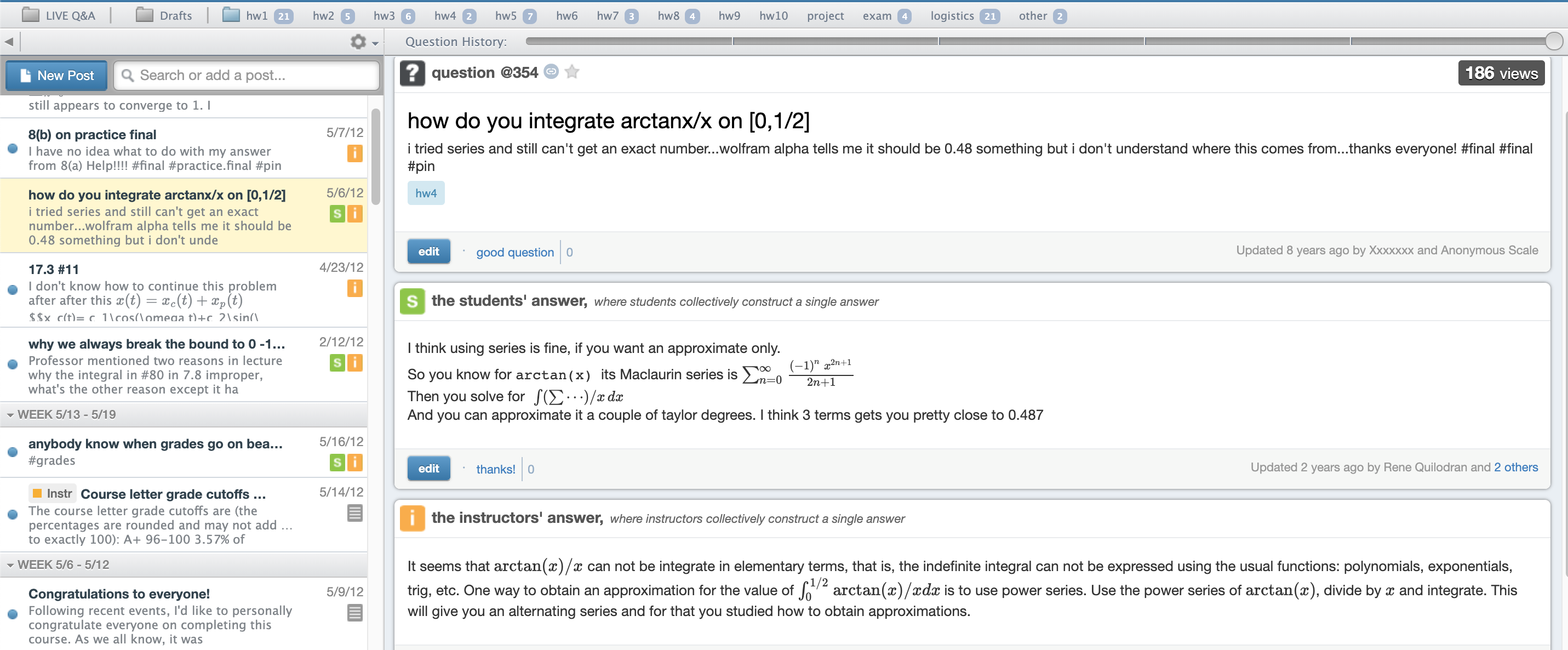
2. Reddit
Reddit is another option, which surprisingly works well as a course forum. Students are familiar with it and it’s easy to use. Although Reddit does have a more intuitive feel, it is a social media site. This means that it’s missing some important features for college courses and can cause frequent distractions.
If you’re interested in giving Reddit a try, make sure to select the private community setting when creating the course. This makes sure that class discussions are visible only to instructors and students.
3. Learnshare
Learnshare is a course communication platform that combines the benefits of real-time chat tools like Slack with long-form post and comment functionality like Piazza & Reddit. With Learnshare, all course discussions, resources, and announcements are all in one place. It works as the default “hub” where your course lives online.
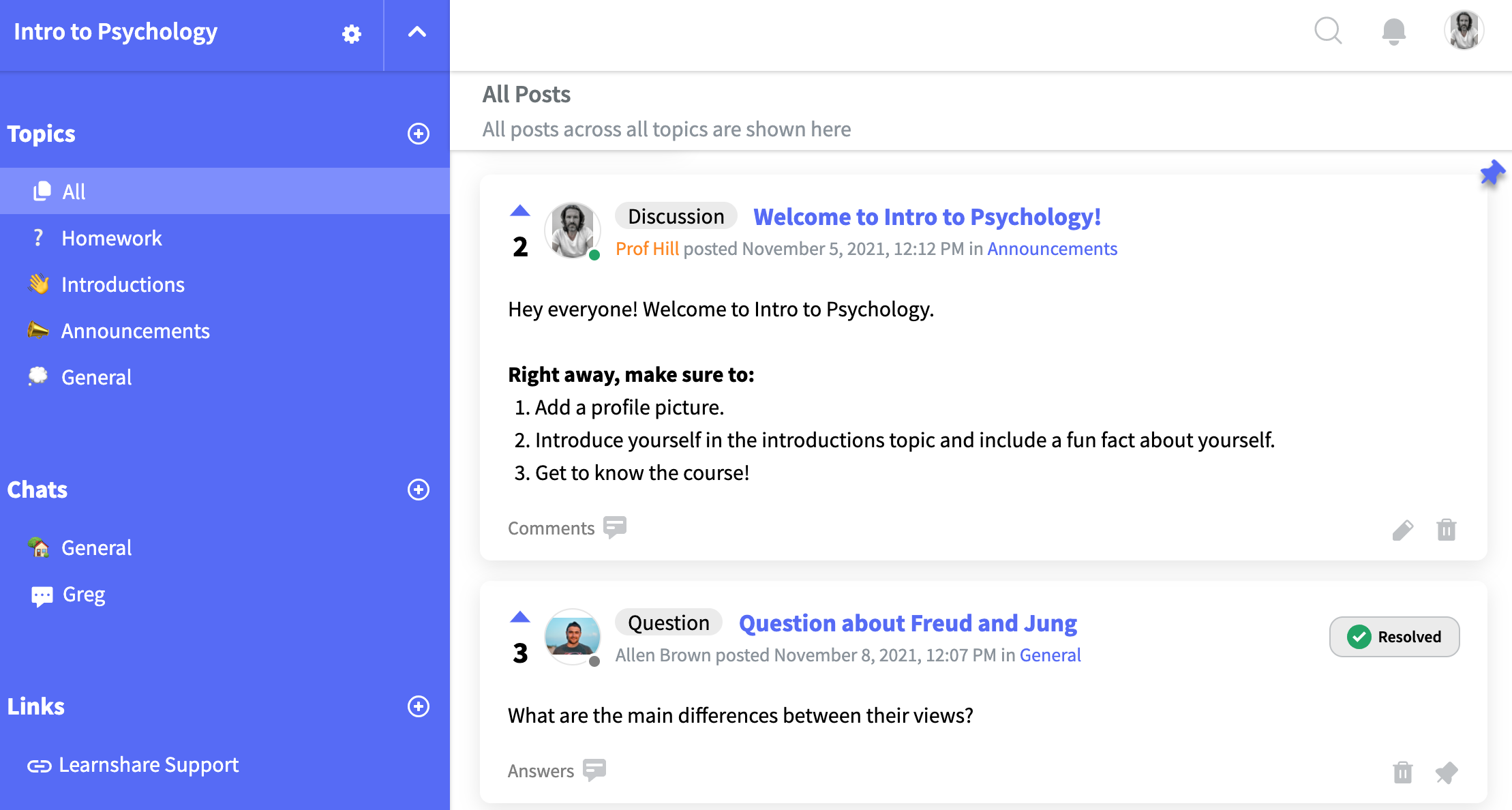
4. Slack, Discord, and Microsoft Teams
Slack, Discord, and Teams are very well-designed and have a few key features that are valuable. This includes direct messaging, voice chat, and push notifications for important announcements. There are a few limitations associated with these options though. For example, there may be a bit of a learning curve involved for less tech-savvy users.
Course discussions can also be buried and lost under newer messages. So, if you’re going to use one of these tools, it’s best to consider using another tool as well for long-form discussions and questions. This way, all important course information is archived and organized.
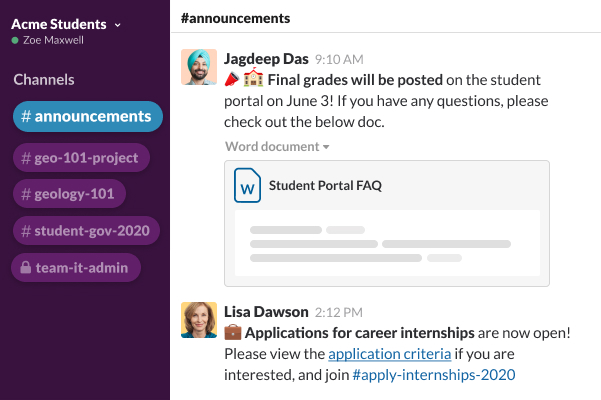
Guidelines For Improving Course Communication & Eliminating Email
Eliminating email in your course requires more than just the proper use of the right tool(s). You must also establish clear guidelines about course communication with your students. An approach proven to be effective is defining course communication guidelines in the syllabus.
These guidelines commonly include:
- What tool(s) are being used
- What to use each of them for
- How to use them, and
- When it’s appropriate to use each tool
Eliminating email requires a direct approach to making communication as efficient as possible. Using both a real-time chat tool and a forum for long-form course discussions is common. This way, quick questions have their place through direct messaging and real-time chat. Important class discussions are organized and easily searchable in your discussion forum.
With these tools, students can find answers to questions while consistently engaging with other students. Email is no longer the default communication medium. Using two communication tools works. But, it can create unnecessary communication gaps in your class as course resources are scattered. This is where an all-in-one course communication platform that offers both real-time chat
and
a course forum like Learnshare can help.
Deciding What’s Right For Your Course
There’s plenty of options out there for improving course communication. But, not all are right for you.
It’s important to take the following into consideration before making a decision:
- What is your goal for using the tool(s)?
- In what ways does it improve your course?
- How will it affect student learning?
- How easy is it to use for both you and students?
- Does adding this tool to your course make communication more or less efficient?
- Are you using too many different tools & creating communication gaps?
Looking for a new tool?
If you’re considering leveraging real-time chat or a more intuitive course discussion forum, you should consider a course communication platform. Course communication software is incredibly easy to get started with and something you and your students will want to use. Our course communication tool, Learnshare, combines the best of tools like Slack, Piazza, and Reddit into one. Create your course for free here.
Questions? Send me an email.


