Table of Contents
In an era that is becoming increasingly remote, efficient and organized course communication is more important than ever before. Chat tools and discussion forums have become standard across both higher education and cohort-based courses. To make the most of this transition online, you’re going to need the right platform to back you up.
In this article, you can take a look at how Slack and Learnshare compare, how they perform and discover which is right for your course.
Learnshare’s all-in-one Course Communication Platform vs Slack: An Overview
The best course communication tools organize all questions, announcements, and discussions in one place. It provides a place for both formal and informal participation, lowering the barrier of engagement and increasing student collaboration. Ideally, you want a platform that’s built to serve educators and combines all your course communication channels into one place.
Learnshare is a free course communication platform made for educators and students. It combines synchronous real-time chat with an intuitive asynchronous discussion forum, providing both topic-based discussion and chat rooms. This ensures that all course information is neatly organized and easily searchable.
Through this combination, courses utilizing Learnshare can see drastic increases in student engagement and collaboration. Also, setting up your Learnshare course takes just a few minutes!
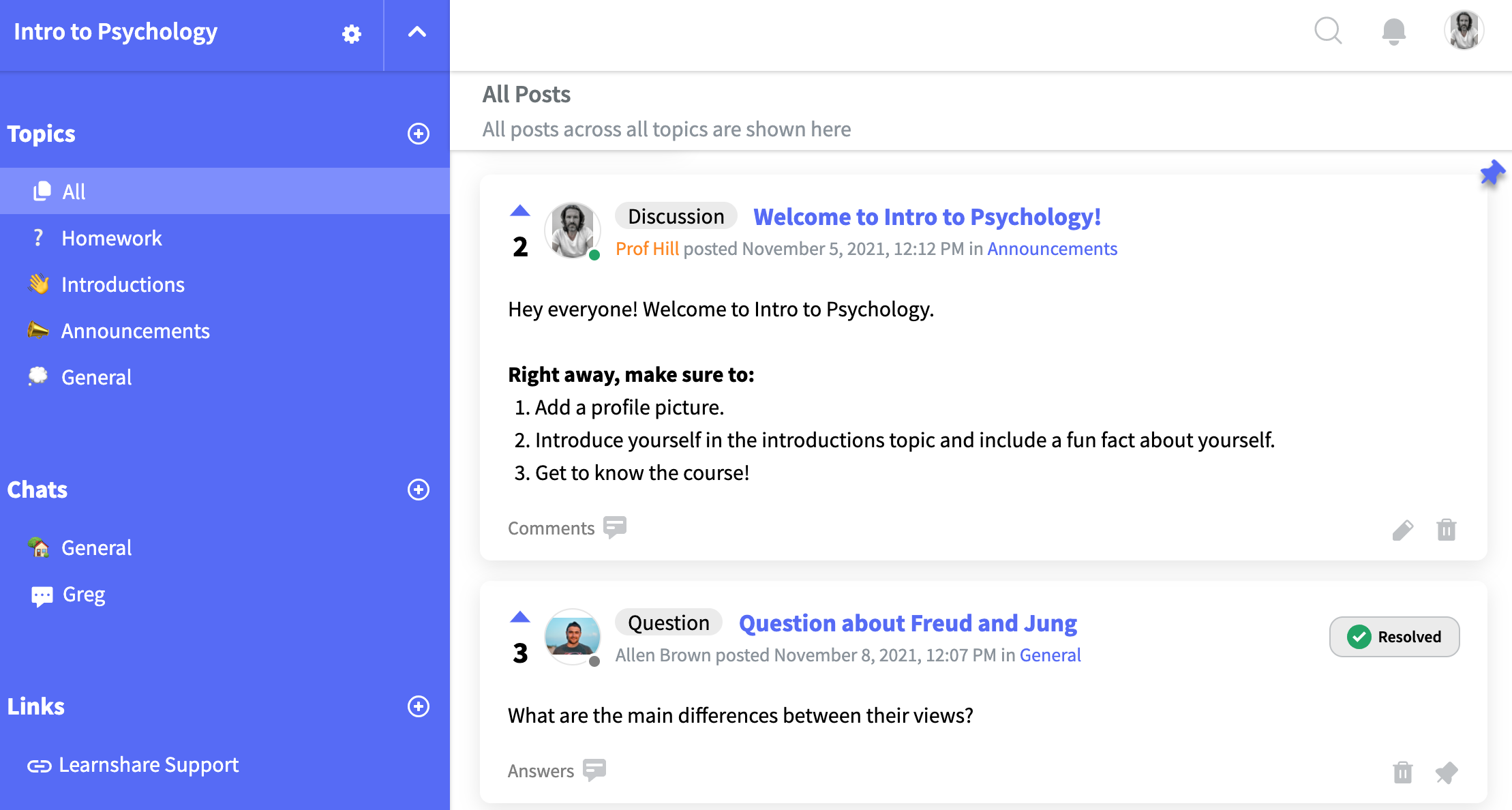
Slack is a business communication tool. It’s built for businesses and teams to collaborate in one workspace rather than email. Slack offers real-time instant messaging via channel-based discussion rooms and direct messaging.
Since Slack was created for teams and enterprises, its pricing and business model reflect that. For this reason, most courses are forced to rely on Slack’s free plan. This is a problem as the free plan limits storage and the search history of messages. Therefore, important questions and discussions from earlier in your course will not be accessible after you reach your Slack workspaces messaging limit unless you upgrade.
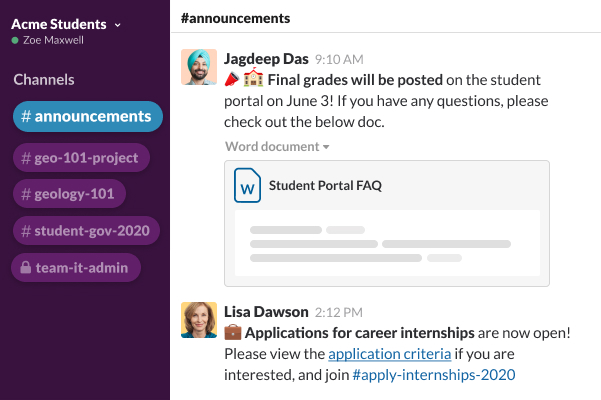
Learnshare vs Slack: A comparison of features and tools
In this section, we’ll be comparing Learnshare’s features to those of Slack’s. Both Learnshare and Slack offer:
- Topic-based chatrooms
- Unlimited messaging, including direct messaging and group chats
- Dynamic notifications
Only Learnshare offers:
- A tool built for education
- Asynchronous discussion forum
- Course management tools
Now, let’s take a deeper look into the core features of these two products.
Topic-based Chatrooms
Learnshare offers similar chat functionality as Slack. All course discussions and questions can be asked in chatrooms defined by the course instructor, ensuring that students have a specific space to collaborate in when needed.
Although real-time chat provides a ton of benefits for course communication, it does have its shortcomings. For example, chatrooms are known to be noisy. This means that important questions, discussions, and course announcements can get buried under newer messages. This is especially true in courses that are fully online, have a large number of students, or have a lot of student engagement. For this reason, Learnshare also includes a modern and easy-to-use discussion forum.
Discussion Forum
Learnshare uniquely combines an intuitive discussion forum along with real-time chat. Slack, as mentioned, only offers chat-based messaging. Learnshare also provides Topics. Topics are asynchronous spaces for all members of your course to share ideas and collaborate.
Discussion posts follow the traditional post, comment, and reply functionality that is seen across most social media, like Facebook and LinkedIn, for example.
Learnshare’s forum for discussion and Q&A provides an organized archive of all course content. The benefits of a discussion forum, from increasing student collaboration to its impact on student learning, cannot be understated.
Students need to be able to find and access answers to past questions as the course progresses. This is why a heavy reliance on Slack can lead to inefficiencies and feel overwhelming. As more messages are sent, important course information will get lost as there are simply too many chats to search through and manage.
We also offer instructor post notifications. Every time an instructor posts a question, discussion, or announcement in a topic, all members of the course will be notified. This helps ensure that no important course information goes unnoticed.
Choosing the right communication platform for your course
Before deciding on a communication platform, you’ll want to think about your goals for the course and what you want out of the tool you’re going to use. Consider the features you need, how you’re going to use it, and how it impacts student learning. The best platform will be the one that aligns your needs as an educator with your course as a whole.
Asking the following questions could help make the decision clearer:
1. How many students do you have in your course?
- If you have a large number of students in your course, Slack may become too noisy and difficult to effectively manage.
2. Is your course in-person, online, or does it follow a hybrid model?
- If your course has an online component, building a community of learners in your course is very important. So, choosing the tool that both you and students will feel most comfortable participating in consistently is essential.
3. How are you planning to use either tool?
- If you’re planning to have in-depth discussions about course material, Slack does work. But, it isn’t optimal. Asynchronous posts and comments fit better with this kind of engagement. The reason for this being that it's far more organized and searchable. This becomes increasingly important as more and more discussions take place.
4. Are you currently satisfied with the communication tool you’re using?
- If you’re currently considering switching to Slack or Learnshare, the good news is that both Slack and Learnshare are free! You can sign up and see which one makes more sense for you and your course. If you have any questions about Learnshare, you can email me here.
Why Learnshare is the best choice for your course
Made for learning and teaching
Learnshare was created to specifically serve educators and students. We only succeed when you do. Slack, on the other hand, was created for the needs of businesses and teams. Like businesses have software built for them, educators and students deserves to benefit from products built for them as well.
Easy to use
Learnshare’s modern and intuitive design makes it incredibly easy to get started with. You’ll go from signing up to creating your course and inviting students in less than 5 minutes!
Creates an archive of knowledge
Looking back on older course material and re-familiarizing oneself with the correct information is a key part of the learning experience. With Learnshare, students will be able to filter through older course information efficiently, finding exactly what they need whenever they need it.
Summary
Both Slack and Learnshare are powerful platforms that can provide many benefits for your course. However, Learnshare’s unique combination of chatrooms and a modern discussion forum make it extremely versatile. Being a course communication platform, Learnshare is designed and regularly updated with only educators and students in mind. Slack can't say the same.
All things considered, Slack is a feature-rich and well-designed product that can work for your course. But, even those that have used Slack for years may be surprised by the experience Learnshare can provide in comparison.
Ready to sign up and see what Learnshare can do for you? Create your course for free here.


