Table of Contents
The positive impact of engaging course discussions and Q&A has become extremely clear with the shift to online and remote learning. There are many tools available that can be used as a course forum and for ongoing course discussion. In this article, we’ll take deep a look into both Piazza and Learnshare to see how they compare and discover which is right for your course.
Learnshare’s all-in-one Course Communication Platform vs Piazza: An Overview
The best course communication tools organize all course communication and information into one place. This includes questions, announcements, and discussions. They provide a place for both formal and informal participation, lowering the barrier of engagement and increasing student collaboration.
Ideally, you want your communication platform to not be limited to just Q&A or chat, but to combine both so that all online collaboration is in one place. This ensures that important course information isn't scattered across different tools where it can be lost or difficult to find.
Piazza
Piazza is a free-to-use Q&A platform. Student questions each have their own folder so that there’s a place to go when there's a question about a specific topic. But, a major downside of Piazza is that its functionality as a course communication tool is quite limited as it's mainly used for only Q&A.
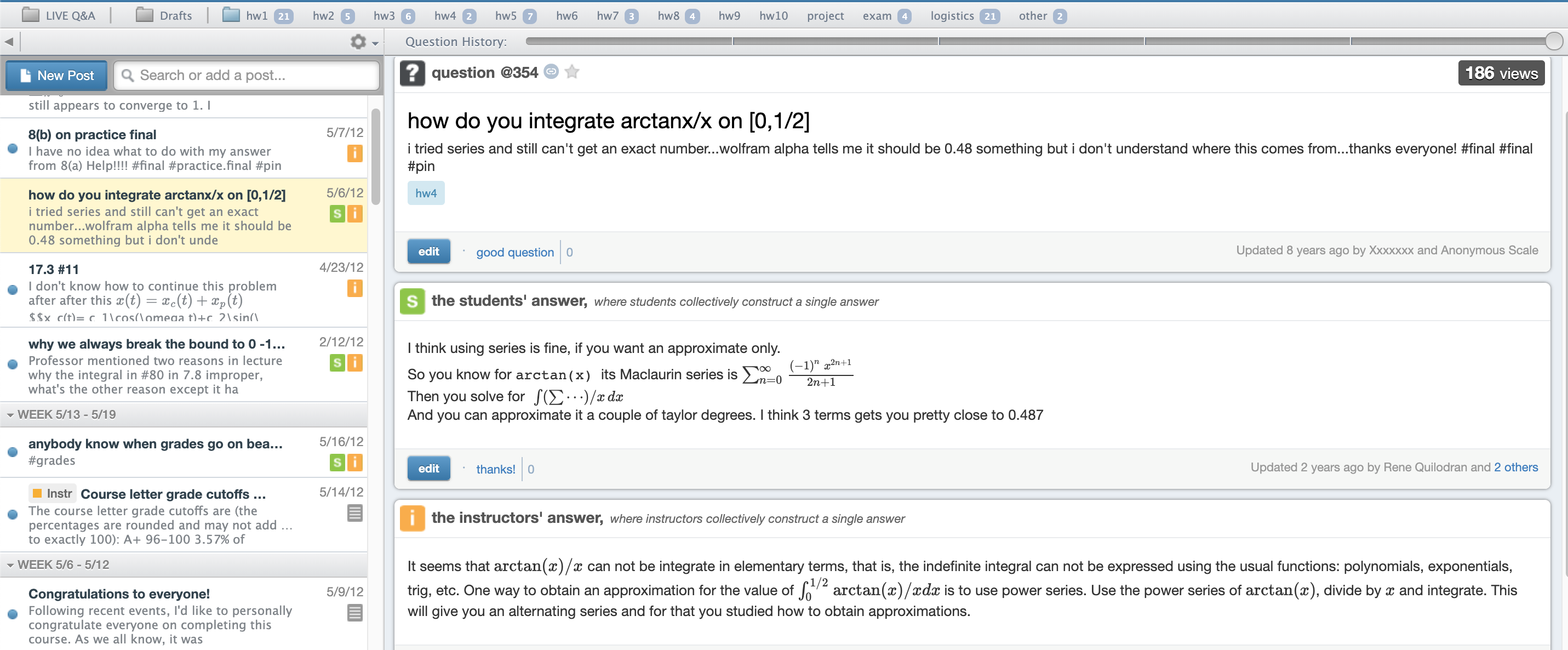
Learnshare
It combines synchronous, Slack-like real-time chat with an intuitive asynchronous discussion forum. It also provides topic-based discussion spaces just like Piazza folders. This ensures that all course information is neatly organized in one place and easily searchable.
This unique combination of synchronous and asynchronous communication poses many benefits such as increasing student collaboration and participation.
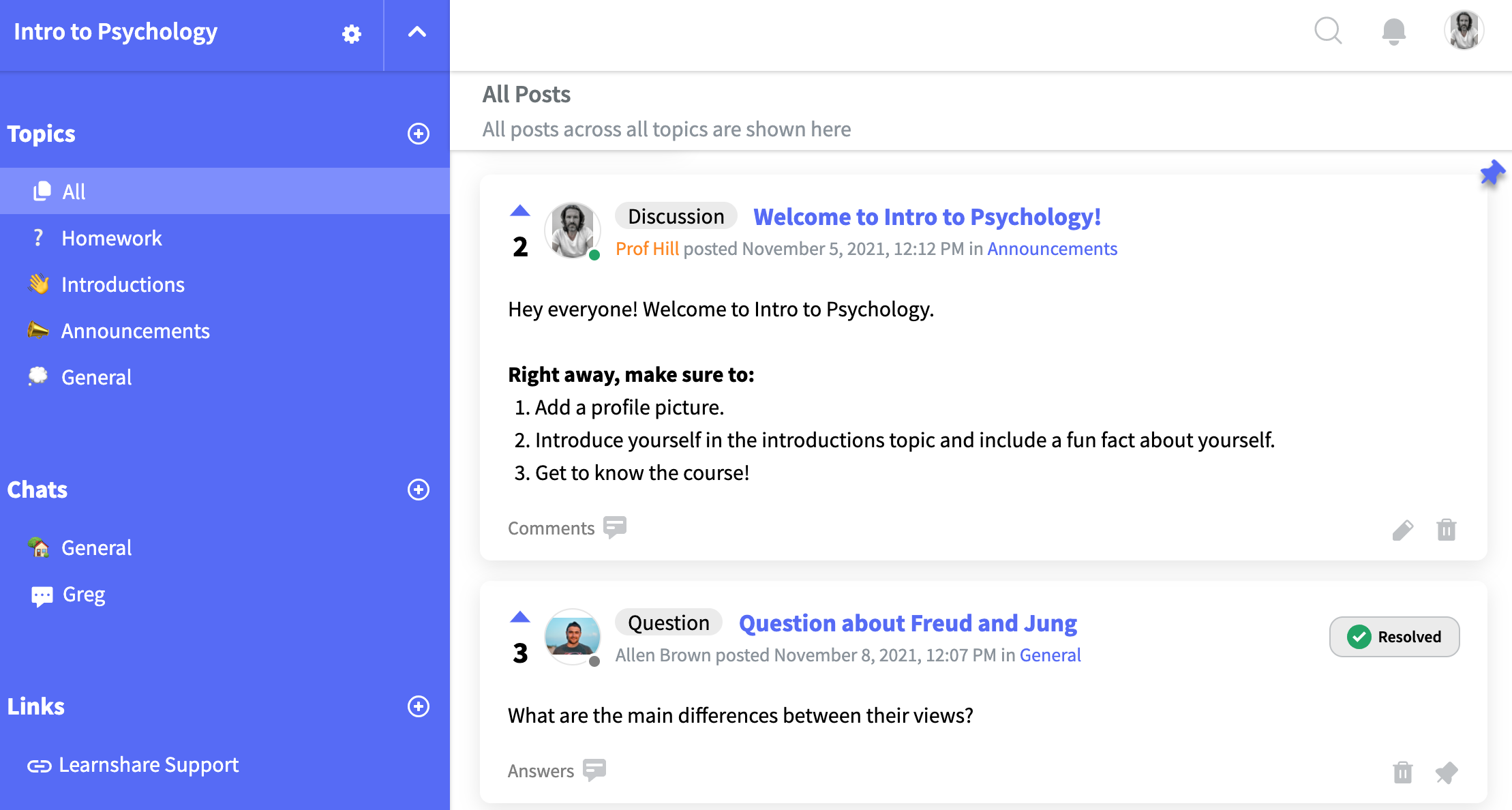
Learnshare vs Piazza: A comparison of features and tools
In this section, we’ll be comparing Learnshare’s features to those of Piazza’s. Both Learnshare and Piazza offer the following:
- Topic-based discussion and Q&A
-
Instructor tools such as endorsements
- Real-time updates
- Chatrooms
- Direct Messaging
- Dynamic in-app notifications
Chatrooms and Direct Messaging: Why are they important?
Speed & Convenience
If you’ve used Slack or Microsoft Teams chat functionality before, you’re likely familiar with the advantages it provides in course communication. If you’ve never used a real-time chat app before, you may be surprised by the impact it can have on the student learning experience.
Email is notoriously clunky and over-reliance can quickly lead to an increase in your weekly workload. With real-time chat, you can replace email in your course completely. No longer do student questions live in siloed email chains. Students can ask questions in course-wide chatrooms or a direct message and get answers quickly in real-time.
Increases participation & peer-to-peer collaboration
Traditional asynchronous post and comment functionality has its benefits. It helps act as an archive for ongoing questions and discussions. But, creating in-depth posts and discussion questions requires a much larger investment than sending a message or chat. For example, a post requires a title, body, and proper formatting. It also demands a much larger mental contribution because once you post it, it’s there forever.
Participating in a chatroom discussion removes the mental barrier for contributing. In a chatroom, messages are buried under one another, allowing students to not worry about what they post as much. The conversation is ongoing, helping students feel comfortable jumping in and out of the conversation.
With chats, all that’s needed is text. No formatting or title required. Also, a formal post simply isn’t always needed or the best choice for communication. For example, does the question of “when is the next assignment due?” need to be a post or email?
Builds a community of learners
Students should feel comfortable asking questions and engaging with everyone in the course. The more comfortable they feel, the more they’ll participate. With course-wide chatrooms, course discussions are no longer a chore due to it lacking the structure of a traditional forum.
With real-time chat, communication is far more informal and aligned with what everyday online communication looks and feels like for students. With topic-based chatrooms, course discussion is more organic, free-flowing, and ongoing.
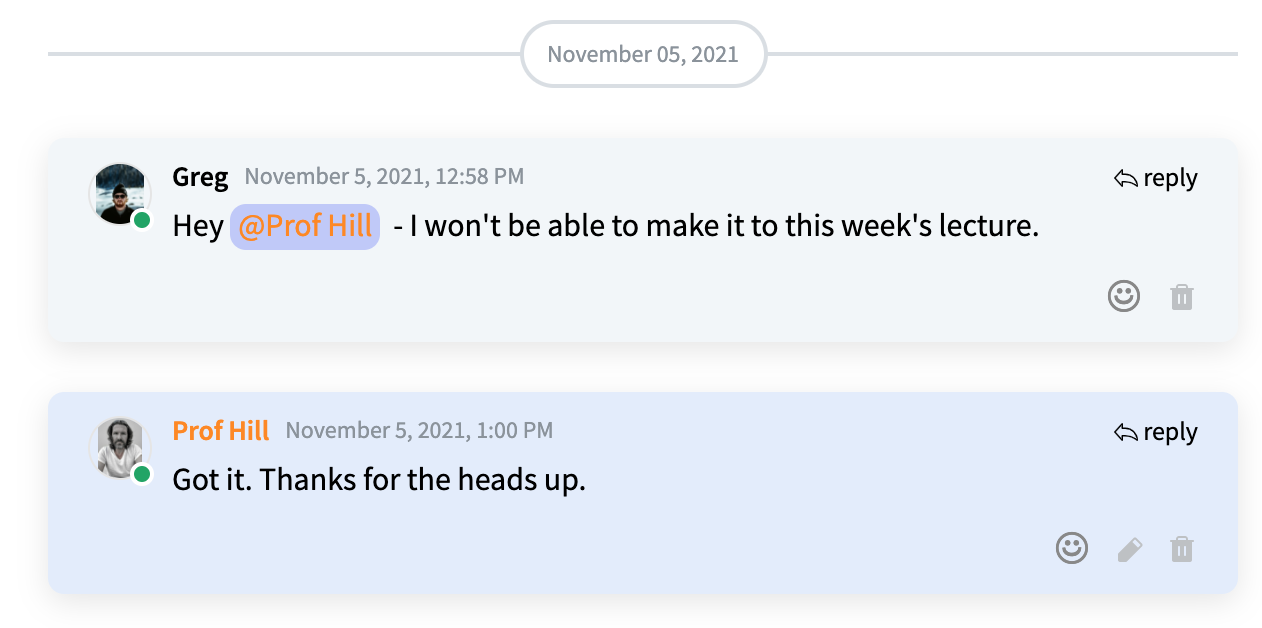
Choosing the right communication tool for your course
Before deciding on a communication platform, you’ll want to think about your goals for the course and what you want out of the tool you’re going to use. Consider the features you need, how you’re going to use it, and how it impacts student learning. The best platform will be the one that aligns your needs as an educator with your course as a whole.
Asking the following questions could help make the decision clearer:
1. How important is peer-to-peer collaboration and participation in your course?
- If increasing participation and collaboration in your course is a top priority, then using a tool that offers chatrooms and direct messaging could be a great first step in the right direction.
2. Are you relying too heavily on email?
- If so, it could be a good time to evaluate if you need to make a change. This could mean a change in the tool you’re using or setting new guidelines for communication.
3. Is course communication spread across too many tools?
- For example, if you’re using your LMS discussion board, email, and Slack, finding important information can be time-consuming for students. It can also lead to confusion about where different questions or discussions should be posted. This can lead to lower overall participation in your course. So, you might want to consider combining all those communication tools and channels into one place. This would make it easier for students to find the information they need when they need it.
4. What are you looking to get out of the tool(s) you’re using?
- If you’re looking for a tool that increases student collaboration and participation, Piazza does work. But, it isn’t optimal. Traditional Q&A format can be overly structured and formal at times, leading to lower participation in your course. Not all course discussions or questions students want to post always fit this format.
5. Are you currently satisfied with the communication tool you’re using?
- If you’re considering switching to Piazza or Learnshare, you can sign up and use Learnshare for free to see how it fits in with your teaching style and course.
Why Learnshare is the best choice for your course
Combine all your communication channels into one place
No longer is course information scattered across different tools. Everything will be easily accessible to all students so that they can access the information they need quickly.
Get the benefits of a forum and real-time time chat
Both discussion boards and chatroom-based tools have their unique benefits. Discussion boards work great for archiving important questions and answers. Chat tools help break down mental barriers and allow students to feel more comfortable engaging.
But, the combination of using something like your LMS forum or Piazza and Slack creates confusion for students regarding what to use and when to use it. Instead, you can use a tool that combines the best of both in one place. This will eliminate confusion and any communication gaps created from using multiple tools.
Build a community of learners and increase participation
Chatrooms and direct messaging have many benefits. But, the community-building aspect is by far the most powerful. When students are comfortable engaging with everyone in the course, the impact on collaboration and learning can be significant.
Every time a student posts a question or engages in a discussion where they wouldn't have in a traditional Q&A platform, it gives the next student the confidence to do the same.
Summary
Both Learnshare and Piazza are useful tools that can pose many benefits in your course. Piazza is a reliable Q&A platform that's been used in higher education for years. Learnshare is an all-in-one course communication platform. It's incredibly versatile, easy to use, and assists in creating an environment of consistent student participation and collaboration. Even those who’ve been using Piazza may be surprised by the impact Learnshare can have in comparison.
Ready to sign up and see what Learnshare can do for you? Create your course for free here.


