Table of Contents
This article will discuss all things blended learning and provide you with a step-by-step guide for implementing it in your course.
Blended learning has become increasingly popular in higher education over the last few years. So, we wanted to provide a resource for those who are looking to implement blended pedagogical methods into their courses.
Now let's get started!
What is Blended Learning?
Blended or “hybrid” learning incorporates online or remote teaching with traditional teaching methods. Through leveraging technology, there’s a blend of teacher-led and student-driven learning.
An example of a blended learning activity is having discussions about a required reading online. Students can discuss the reading amongst each other using an LMS forum or Learnshare.
Here are some more examples of how face-to-face activities can be tweaked to support a blended learning environment.
Benefits of Blended Learning in Higher Education
In a study conducted with a blended class design and traditional class design, 78% of students recommended that the instructor continues to use the blended approach. Below are some additional benefits of blended course design:
Student Benefits from Blended Learning:
- Self-paced and student-centered learning
- Students learn from each other
- Increased student participation and collaboration
- Higher satisfaction with the learning experience
Instructor Benefits from Blended Learning:
- Increased course efficiency
- Improved student learning outcomes
Risks of Blended Learning
There are two main risks of incorporating a blended learning approach into your course:
- Choosing the wrong technology, and
- Not allocating enough time to ensure students are comfortable with each tool
To help reduce these risks, it’s necessary to make sure you’re using technology not for the sake of using technology but for a specific benefit. Technology is a tool, not a solution. The outcome you’re looking for should be defined before you decide what tool(s) you want to use in your course. Every tool should play a particular role in improving some aspect of your course.
Pro tip: In the study mentioned before, there was one main weakness mentioned by students about blended course design. It was the "difficulty of learning on their own and not being able to immediately ask questions if they were unsure about the material.” Course communication tools like Learnshare help solve this problem. With designated topics for questions and chatrooms, students always have a place to collaborate and get feedback.
Free Tools & Resources For Implementing Blended Learning
Poll Everywhere provides a platform for every student to ask questions, participate in group activities, and share thoughts and insights, right from their phone or computer.
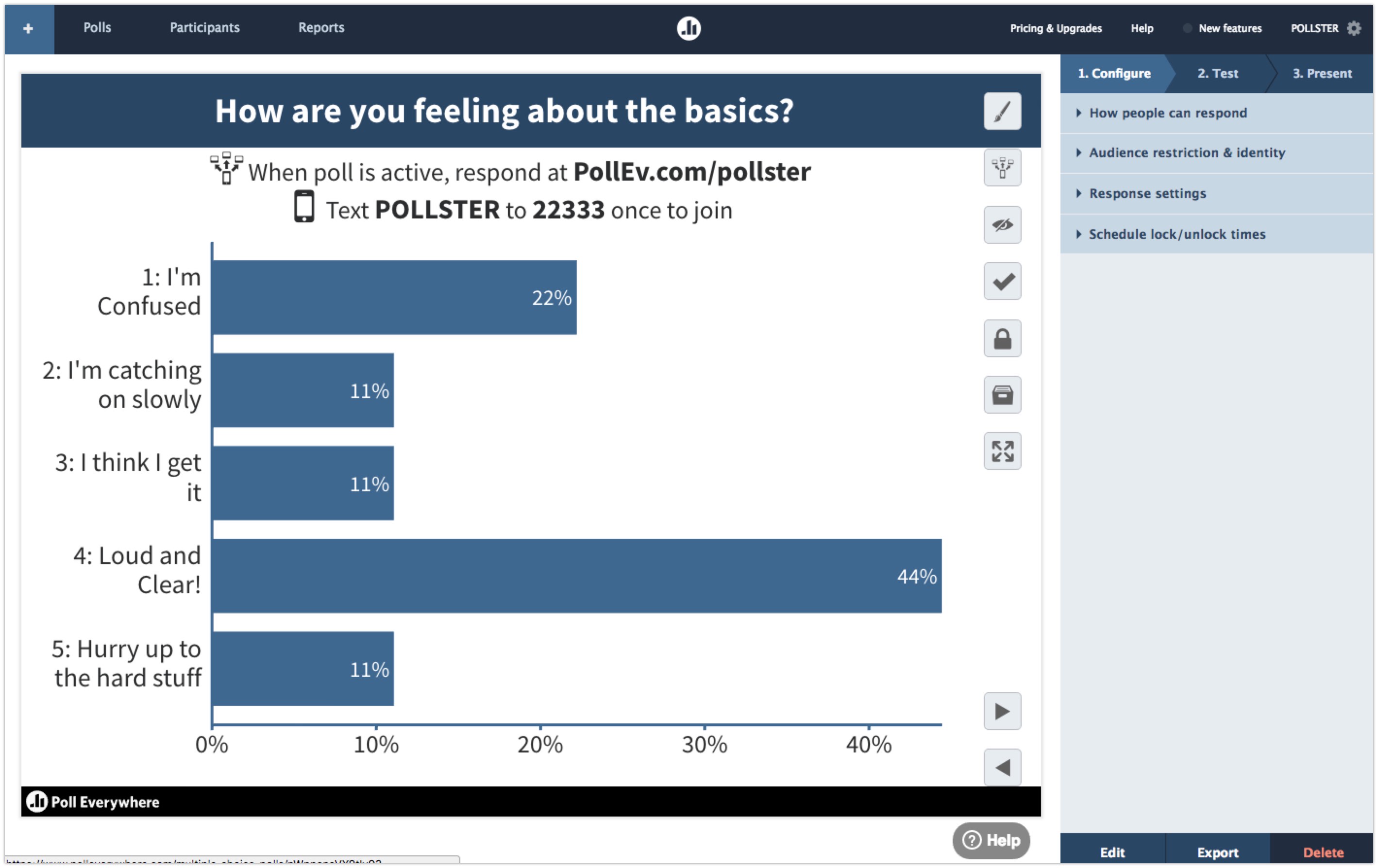
Blended Learning with Poll Everywhere
A polling tool opens up the opportunity for creating both a blended classroom and an active learning environment. With Poll Everywhere, you can embed interactive activities directly into your lecture or presentation. You can ask questions about the course material to help gauge student understanding. Students will then have the opportunity to respond on the web or on their phones and you can see the results in real-time.
I’ve grouped these tools together as they all offer similar opportunities for creating a blended classroom. The main benefit of these products in higher education is that they offer fast, synchronous communication through real-time chat. With it, students can get answers to quick questions they have from instructors and their peers.
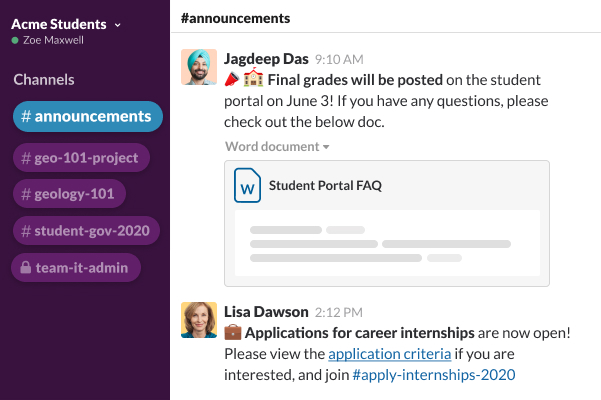
Blended Learning with Discord, Slack, & Teams
Real-time chat improves student participation and collaboration drastically. With real-time chat, questions that may have been saved for in-class discussions are now sent over direct message or in a designated chatroom for questions.
Pro tip: This should not be used as a replacement for a discussion board. Important discussions, questions, and announcements are easily buried beneath other chats. The benefits of having both a discussion forum and real-time chat cannot be understated.
3. Socrative
Quizzes, surveys, team activities, and content from educators around the world – all in one easy-to-use assessment tool.
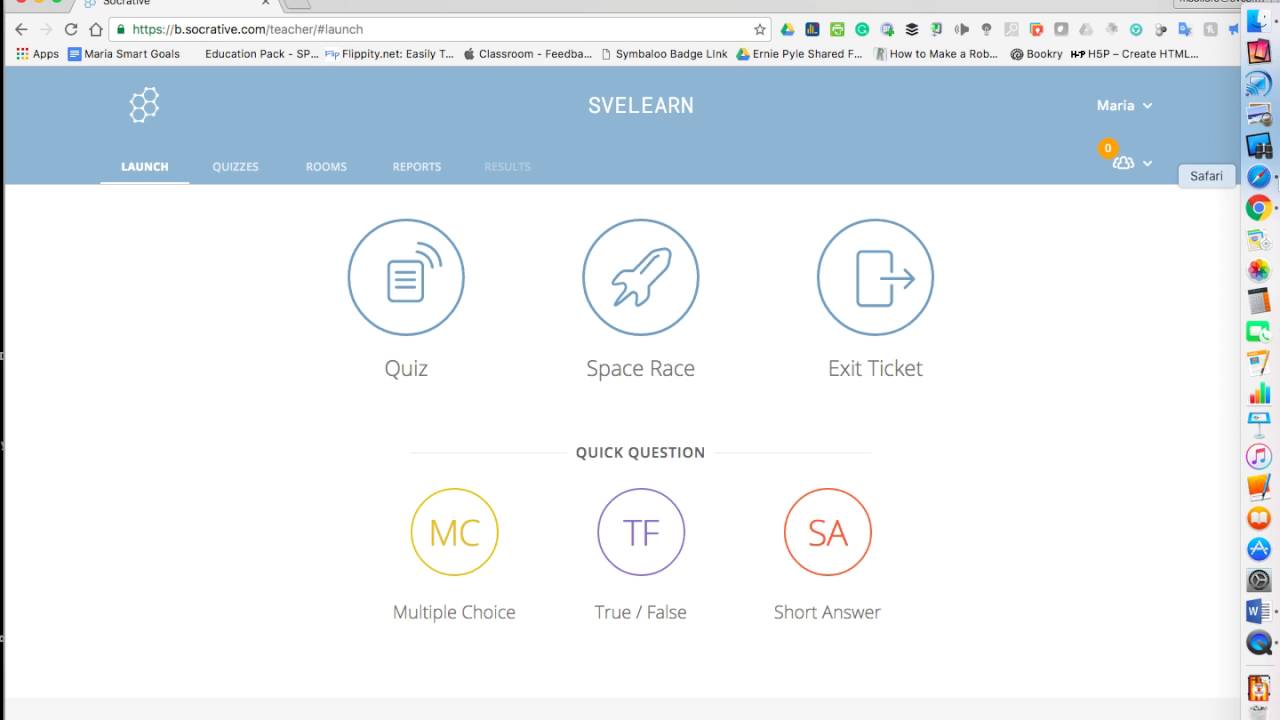
Blended Learning with Socrative
With Socrative, you can bring short quizzes online at the beginning or end of each lecture. You can see student answers in real-time which helps gauge the comprehension of an assignment or lecture. Responses are saved online so that you can better understand how student command over course material is changing.
4. Learnshare
Learnshare is a course communication platform that uniquely combines the benefits of chat tools like Slack with long-form discussions like an LMS forum. All course discussions, resources, and announcements are in one place. Learnshare works as the default “hub” where your course lives online.
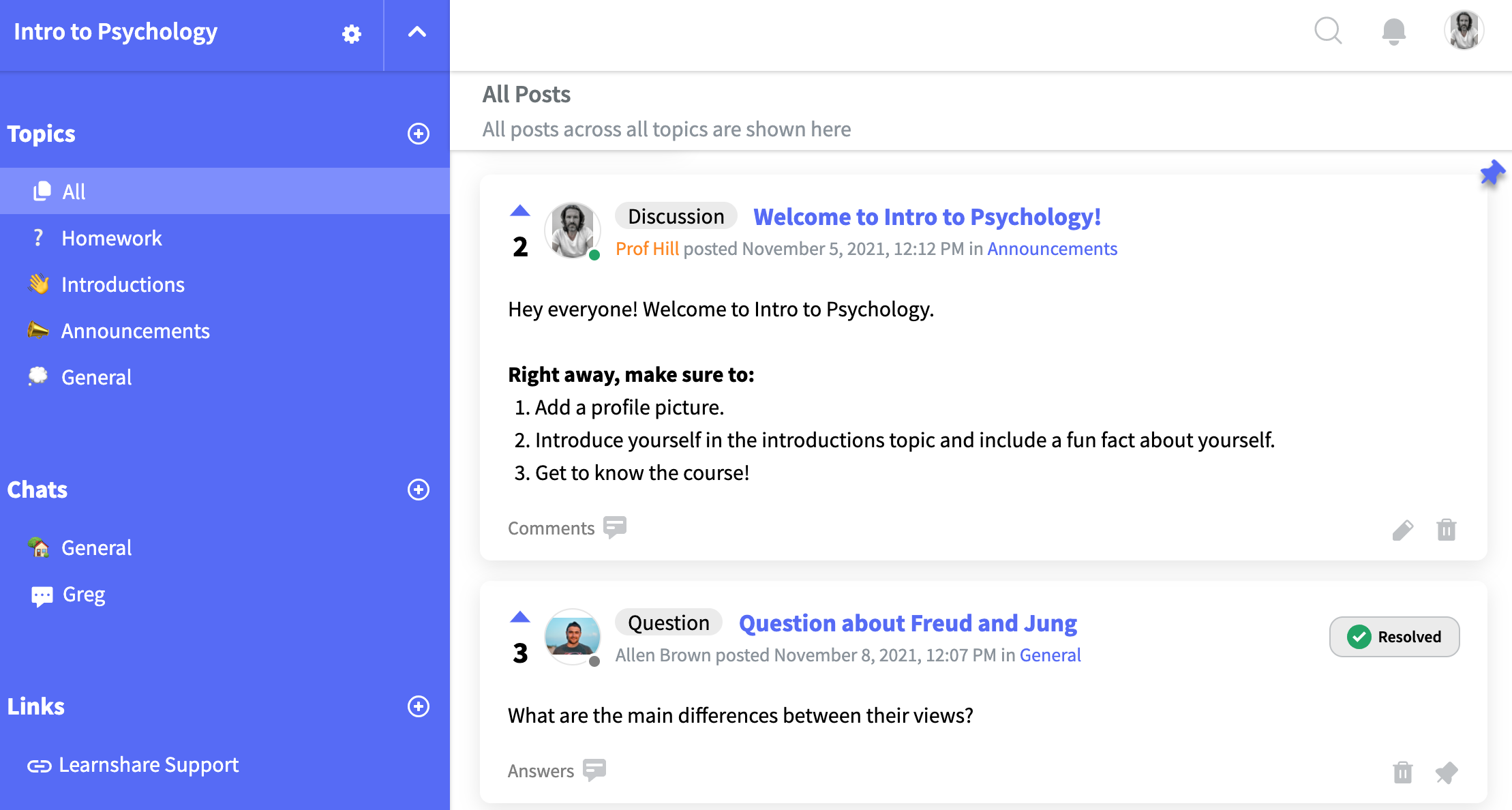
Blended Learning with Learnshare
With Learnshare, you have the same opportunity as with Slack, Discord, and Teams to create a blended classroom using real-time chat. All of your questions and discussions are also neatly organized in topics defined by you so that it fits your course and makes sense to students!
7 Steps to Implementing Blended Learning in Your Course
-
Define what your goals for implementing a blended course are
-
Specify why you’ve chosen to use each tool
and
what outcomes the tool(s) should produce
-
Organize your course materials and syllabus to outline what tools you're using, how to use them, and what to use them for
- Teach students how to use each tool thoroughly
- Pro tip: Remote learning challenges students in ways that traditional methods do not. The more in-depth your guides, the better! Investing in educating students early helps prevent future problems.
- Collaborate with others who are using a blended approach
- Provide students with ongoing technical and learning support
- Pro tip: Look for students who are exceptionally proficient with the technology you're using. You can ask them to be a go-to resource for other students seeking technical help!
- Remember that change takes time and that there’s always room for improvement
Measuring the Success of Your Blended Course Design
You can measure success in a couple of ways. If you’re teaching many of the same courses, you have the opportunity to experiment and learn what students find most beneficial.
You can have one course be your “control” and one your “experiment”. In the control, your course can function as normal. In the experiment, you can implement a blended course design leveraging one or several different tools. You can measure the results of the different course designs from student performance and feedback. Gathering student feedback as much as possible is essential.
If you’re teaching both a traditional and a blended course, you can survey students on an ongoing basis. This includes before the course starts, during, and after the course completes. You should be using the same questions so that you can track the following over time:
- How student learning differs between a blended learning environment and traditional formats
- Where students are running into challenges
- Areas where the technology is or isn’t producing the outcome you’re looking for
Final Thoughts
A blended learning environment provides significant benefits to both instructors and students. But, it's important to note that simply using technology is not enough. You have to be using the right technology. It has to fit your course. Your teaching style. It has to be easy and not complicated for students to use. Since online learning asks more of students than traditional learning methods, you have to be listening to student feedback as often as possible.
Questions? Get in touch on Twitter.


